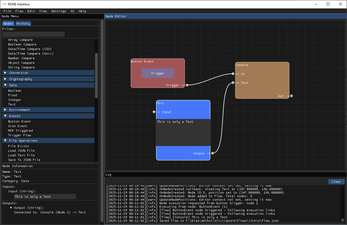RUNE Interface
A downloadable Visual Workflow Editor for Windows and Linux
RUNE Node Editor
Build flows visually without writing boilerplate. RUNE lets you drag out Branch, Sequence, Button Events, Session State helpers, and any custom Luau-driven nodes onto a canvas, wire them together, and run the flow immediately.
What makes it easy:
- Guided first-run setup picks cache + flows folders so every asset lands where it belongs.
- Docked layout: flow list on the left, full node graph on the right with searchable node menu + per-node details.
- Built-in Luau runtime, logger, and session state inspector so you can test nodes live.
- Import/export flows as single `.flow` packages for sharing, versioning, or sending to the CLI runner.
- Per-flow settings (name, version, metadata) plus record folders that capture state snapshots for every run.
- MCP server integration: connect AI tools like Cursor to trigger workflows remotely.
- Custom nodes: create your own nodes with YAML definitions and Luau scripts.
- Multi-language support: translate the interface using .po files.
Getting started:
- Download the Windows build from this itch.io page.
- Unzip anywhere and double-click `RUNE.exe`.
- Pick your cache + flows directories when prompted.
- Create a new flow or open an existing one from the flows list, then drag nodes onto the canvas and hit the run buttons to test.
System notes:
- Windows 7/10/11 64-bit with a GPU that can handle Dear ImGui/SDL3 rendering.
- Flows and cache live wherever you point the setup wizard (external drives work fine).
- Works great alongside the `runecli` tool for headless execution once you export a `.flow` bundle.'
runecli Flow Runner
Headless companion to the RUNE editor. `runecli.exe` loads the same flows you design in the editor and runs them on servers, build agents, or scheduled tasks.
Why you’ll like it:
- Execute any exported flow by ID: `runecli --flow-id sample_flow`.
- Import `.flow` bundles straight into your flows folder with `--import`.
- Validate bundles before sharing: `runecli --validate myflow.flow` checks `flow.json`, nodes, and referenced files.
- Respect your environment: point cache/flows directories via `RUNE_CACHE` / `RUNE_FLOWS` env vars or let it read the config.
- Tune logging on the fly with `--log-level info|debug|warn|error` and `--flow-log-mode disabled|per-flow`.
Quick start:
- Download the CLI zip from this itch.io page and unpack it near your flows.
- Place exported `.flow` packages (from the editor) where runecli can read them, or import them with `--import`.
- Run `runecli --flow-id my_flow` to start from the `TriggerFlow` node. Exit codes mirror flow success/failure so you can script around them.
Tip: Pair runecli with Windows Task Scheduler, GitHub Actions self-hosted runners, or any CI/CD job to keep your RUNE automations running without opening the GUI.
Resources
Full documentation, guides, and API reference available at Docs . Contribute translations, custom nodes, or documentation improvements at GitHub.
| Status | In development |
| Category | Tool |
| Platforms | Windows, Linux |
| Publisher | |
| Release date | 46 days ago |
| Authors | Blazium Engine, sshiiden, Bioblaze Payne, jss2a98aj |
| Made with | SDL |
| Tags | application, Automation, cicd, desktop, devops, node-editor, tool, Visualization, visual-scripting |
| Average session | A few seconds |
| Languages | English |
| Inputs | Keyboard, Mouse |
| Links | Discord, Documentation |
Download
Click download now to get access to the following files:
Development log
- Added MCP, Localization, and MORE!46 days ago
- Community Feature Added48 days ago
- Initial Release for QA Purposes48 days ago